manner Setup Server :
* Install My Sql 6.0
* Install Navicat
* Install Net.Framework 3.5
* open RO2Binarysaga.map.exe
if output command insert number 1 (what you want as you wish) untill you find command "Now for plugins keep putting 1 till you get to Do you want to configure gateway-map network?" press N untill you see this "Do you want to configure the database settings?" press Y
What is the Database name?
saga
What is the Database user?
root
What is the Database Password?
(insert Password when Install mysql)
What is the Database Port?
3306
What is the Database Host?
(use IP Local(127.0.0.1/localhost) or IP Hamachi and IP your computer)
*
open RO2BinarySaga.Gateway.exe
press N untill 3 times
*
open RO2BinarySaga.Authentication.exe
out command "authentication next for plugin" insert 1 after press N 2 times and press Y next follow the instruction same as Server.Map.
to make World or Channel Game
open Navicat >> saga database >> “list_world”
Inster ID : 1
Name : (as you wish)
Proof : (open on RO2Binaryserver.map.config find Proof next Copy & Paste)
step for Install Client
Note : Before install client please turn off Antivirus and permit for Execute RO Setup, because any Antivirus consider ROII.exe on Directory : C:\Program Files\Gravity\RagII\System as Trojan.
and who can update or File ROII.exe disappear, please Extract Files System on Directory C:\Program Files\Gravity\RagII
1. Install Client >> Extract LaunCher.
2. Install Applocale
3. open Applocale >> Next and chose Lauch Application >> C:Program FilesGravityRagIIRagnarok2.exe
4. Next >> tick off Make Shortcut >> Finish.
for Master Server (Server owner) change IP that on ROIILauncher.exe with your IP server.
to make account
to make Account for Password use MD5 or open saga.authentication
type : account -create kage kage male
Make GM Account
Open Navicat >> saga >> login >> find colom GmLevel >> insert 99
Support :
Creating Website | Johny Template | Mas Template
Copyright © 2013. ROFASINDO - Blog - All Rights Reserved
Copyright © 2013. ROFASINDO - Blog - All Rights Reserved







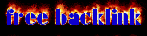
0 komentar:
Post a Comment