This is step for starting Lineage II without Game Guard.
1. Make backup your "system" folder inside lineageII
2. download this patch click here
3. Extract to your lineageII directory
ex: "C:\Program Files\LineageII"
4. overwrite all data in the system folder
5. done
How to play LineageII?
dont run LineageII with launcher patch it makes default your client and game guard will be active. play LineageII from "L2.exe" this application available on system folder ex: "C:\Program Files\LineageII\System\". find "L2.exe" in this directory.
1. Make backup your "system" folder inside lineageII
2. download this patch click here
3. Extract to your lineageII directory
ex: "C:\Program Files\LineageII"
4. overwrite all data in the system folder
5. done
How to play LineageII?
dont run LineageII with launcher patch it makes default your client and game guard will be active. play LineageII from "L2.exe" this application available on system folder ex: "C:\Program Files\LineageII\System\". find "L2.exe" in this directory.







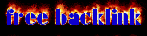
0 komentar:
Post a Comment