This is very important if you want to make a perfect private server. HTTP useful for Web access with port 80, SQL serves to create, delete, insert, copy on your Database with port 3306. and FTP useful to access your files and folder with port 21. If you still lazy to install one by one, you can use an alternative software, you can using XAMPP. Using XAMPP there is include Apache, MySQL, Filezilla and other you needed. You can download lastest version of XAMPP here.
Installing XAMPP
Run your xampp installer
If you have a message like this picture click Yes
click Next...
On this screen you can select a component what you want...
chose XAMPP directory what you want...
Then click Next, and wait until Installaion complete
then click Finish, after you have click finish you'll be shown this
Done, your XAMPP already Installed and ready to use. Click Start to running server Apache, MySQL and others.




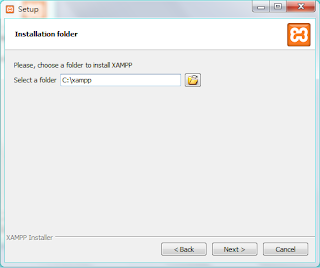










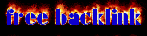
0 komentar:
Post a Comment