Hi Guys, long time I didn't wrote an articles, Now I'll share how to looking for all running process on linux centos, I think this is important, because you can manage a running application and what would you want to stop. with knowing a running aplication you can save your ram size. before you try to manage please disable your
ssh timeout, to enjoy manage your server. Let me share step to looking for All running process application on Linux Centos.
1. Now login on your ssh as "root"
2. for looking for process use "ps" command, detail here:
ps command
Type the following ps command to display all running process:# ps aux | lessWhere,
- -A: select all processes
- a: select all processes on a terminal, including those of other users
- x: select processes without controlling ttys
then you will look this screen
to quit from this screen type :q then enter.









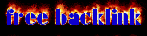
0 komentar:
Post a Comment