 |
| Login to your SSH Server as "root" |
Next, edit your SSH config type code bellow:
# vi /etc/ssh/ssh_config
afetr you type the code, then press enter. find this GSSAPIAuthentication yes then press i to edit file. type this after GSSAPIAuthentication yes
ServerAliveInterval 3600
ServerAliveCountMax 3
 |
next step is configure your sshd_config. type the code then press enter.
# vi /etc/ssh/sshd_config
on sshd_config you can change your default ssh port (22) to custome port. now find this like on picture.
first press i like up step then remove # sign, on TCPKeepAlive , ClientAliveInterval , ClientAliveCountMax after you have removed #, now equate like on picture.
if you have done with all of step, finally reboot your vps. then you will be enjoy to manage your vps without timeout.








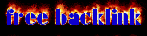
0 komentar:
Post a Comment