Hi guys, this basicaly tutorial for manage your vps. How to start restart stop a program service on your vps. Look command at the bottom:
# service [program name] start
this command for start your program service like http/mysql/ftp and others. for example:
# service httpd start (with this command you will start your http service on your vps.)
# service mysqld start (with this command you will start your mysql service on your vps.)
# service vsftpd start (with this command you will start your ftp service on your vps.)
# service [program name] restart
this command for start your program service like http/mysql/ftp and others. for example:
# service httpd restart (with this command you will reboot your http service on your vps.)
# service mysqld restart (with this command you will reboot your mysql service on your vps.)
# service vsftpd restart (with this command you will reboot your ftp service on your vps.)
# service [program name] stop
this command for start your program service like http/mysql/ftp and others. for example:
# service httpd stop (with this command you will stop your http service on your vps.)
# service mysqld stop (with this command you will stop your mysql service on your vps.)
# service vsftpd stop (with this command you will stop your ftp service on your vps.)
if your command successful you will get a message OK but if something wrong you will get a message FAILED, you must check your running program, because sometimes your program has been running.
Support :
Creating Website | Johny Template | Mas Template
Copyright © 2013. ROFASINDO - Blog - All Rights Reserved
Copyright © 2013. ROFASINDO - Blog - All Rights Reserved








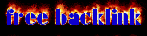
0 komentar:
Post a Comment